VPN Guard – Block VPN, Proxy & Bots

Block Threats, Not Visitors.
VPN Guard is the ultimate freemium plugin to secure your WordPress site, WooCommerce, and sensitive areas from malicious access.
✅ Features You’ll Love
Explore the robust protection and flexibility built into VPN Guard. Whether you’re running a blog, WooCommerce store, or membership site — our smart tools keep unwanted traffic out while your real visitors stay secure.
- 🔍 VPN & Proxy Detection – Instantly block anonymized traffic using vpnapi.io intelligence.
- 🎯 Targeting Rules – Define exactly where protection applies: login, WooCommerce pages, or post types.
- 🧠 Smart Role Bypass – Trusted users like admins or editors can skip blocking rules.
- 📤 Export Logs – Download block logs to CSV for compliance or reporting.
- 🚫 Bot & Crawler Blocking – Stop datacenter IPs and malicious scrapers.
- 🔐 WordPress Login Security – Harden access to critical login and registration pages.
- ⏰ Scheduled Blocking – Block VPN access at specific times or days.
- ✅ Whitelist IPs – Allow specific IPs or networks to always access the site.
🛡️VPN Guard Main
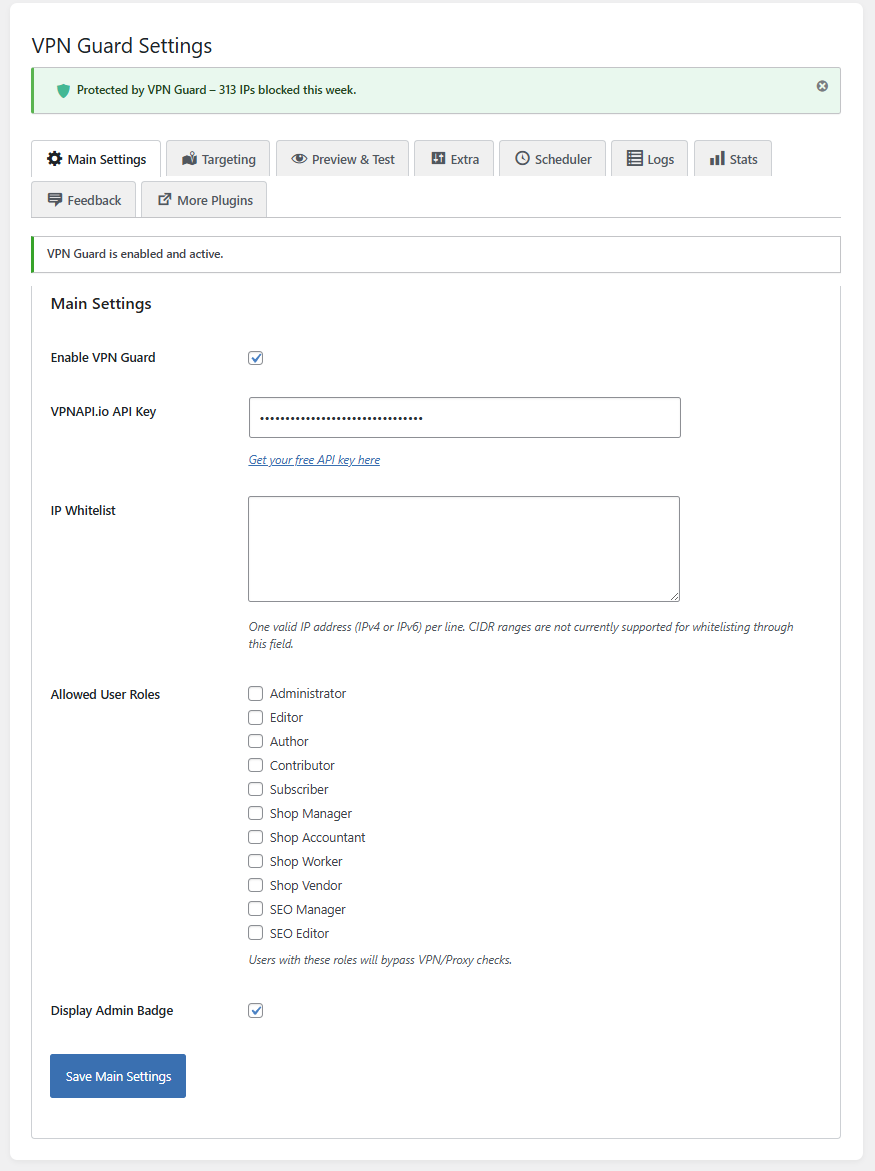
Easily manage and secure your site by blocking unwanted VPN or proxy traffic using the VPN Guard plugin. Customize access, whitelist trusted IPs, and maintain full control over user roles and admin visibility.
- Real-Time Protection: Blocks VPN/proxy users automatically (e.g., 313 IPs blocked this week).
- Role-Based Bypass: Specify which user roles can skip VPN checks.
- IP Whitelisting: Add trusted IP addresses manually for full access.
- API Integration: Works with VPNAPI.io for accurate IP reputation checks.
- Admin Controls: Option to show or hide admin badges.
- Simple Interface: Clean layout with easy-to-navigate tabs and settings.
🎯Targeting Settings
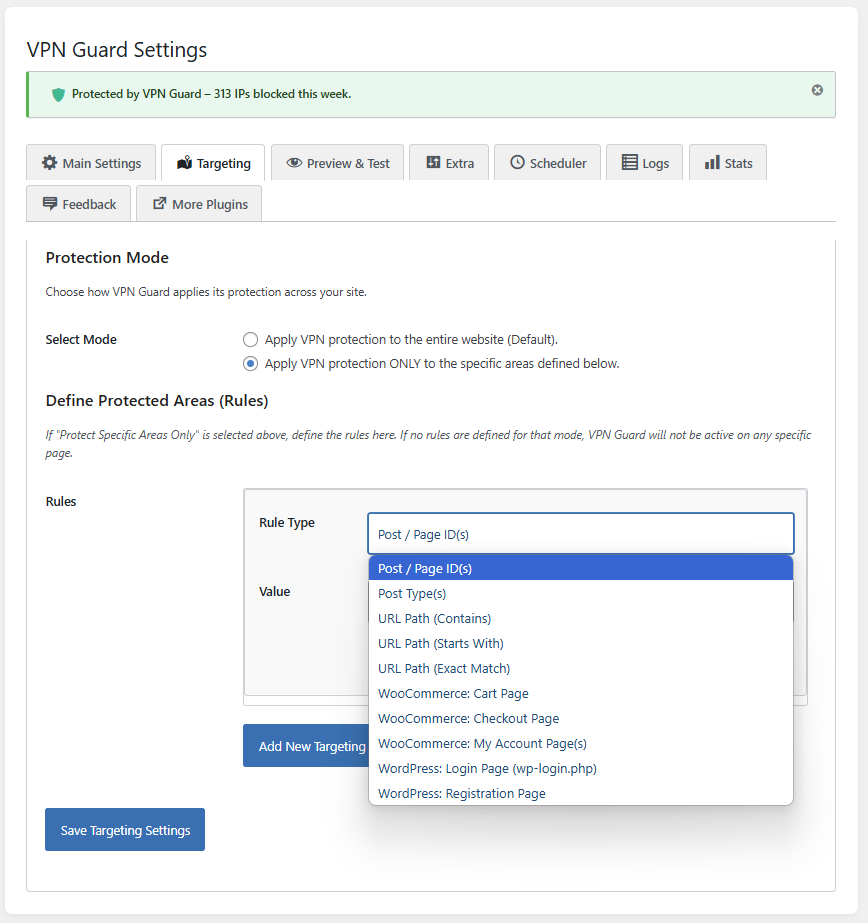
Customize exactly where VPN Guard’s protection is applied on your website. Choose between full-site coverage or protect only specific pages, URLs, or WooCommerce endpoints for more refined control.
- Flexible Scope: Apply protection site-wide or only to selected areas.
- Rule-Based Targeting: Target specific post/page IDs, URL paths, or content types.
- WooCommerce Integration: Easily protect key pages like Cart, Checkout, and My Account.
- Login/Registration Security: Add extra protection to WordPress login and registration pages.
- Multiple Matching Methods: Support for “Contains,” “Starts With,” and “Exact Match” for URLs.
👁️Preview & Test
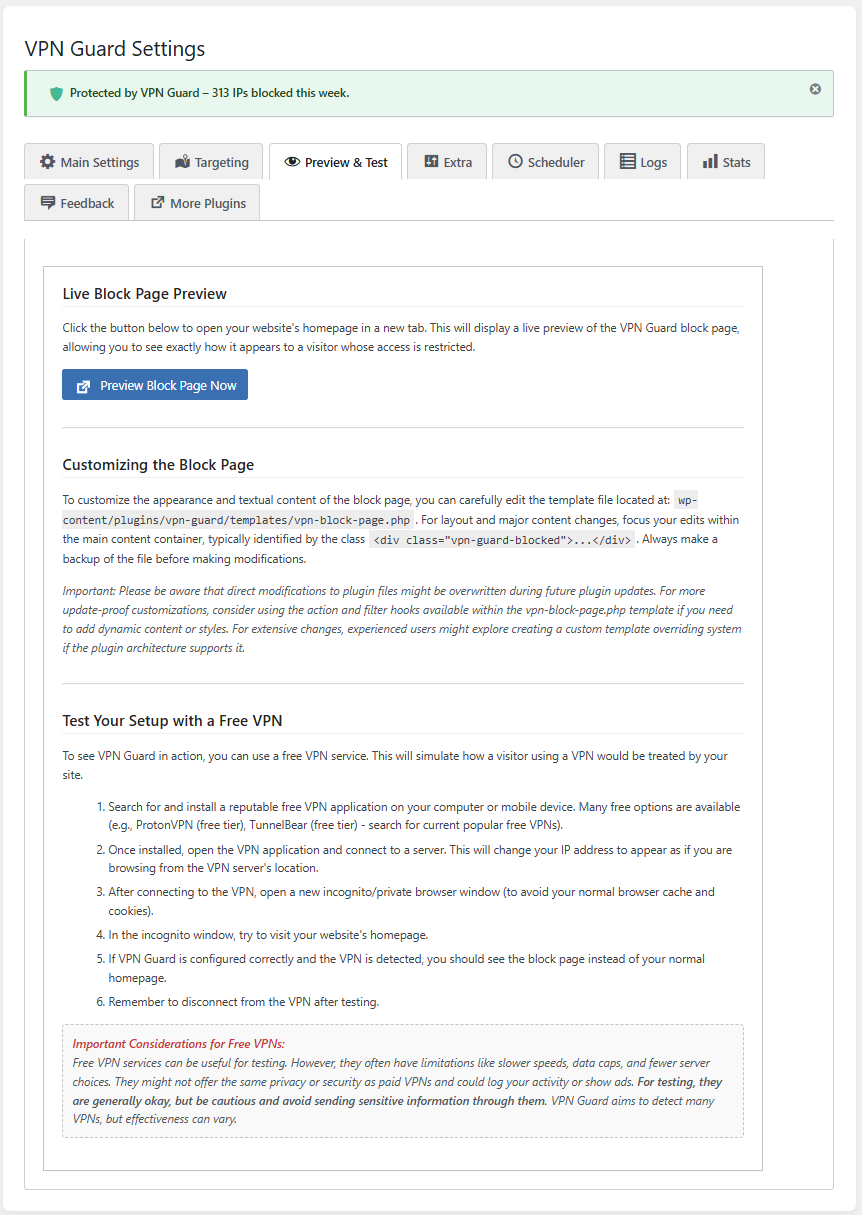
Preview how blocked users will experience your site and test your setup using a free VPN. Customize the block page template to align with your branding and ensure everything works before going live.
- Live Preview: Instantly view how the block page will appear to restricted visitors.
- Customizable Block Page: Easily edit the template file for full control over layout and content.
- Testing Instructions Provided: Clear step-by-step guide to test using free VPN services.
- Supports Safe Development: Encourages use of backups and plugin-safe overrides for updates.
- Real-World Simulation: Helps verify actual VPN detection and response on your site.
⏰Scheduler Settings
Set specific days and times when VPN Guard protection should be active. This scheduling feature helps you manage resources and user access more efficiently based on your site’s needs and traffic patterns.
- Time-Based Control: Define exact hours (0–23) for VPN blocking to be active.
- Day Selection: Choose specific weekdays to enable or disable blocking.
- Timezone-Aware: Automatically adjusts based on your site’s configured timezone.
- Flexible Usage: Ideal for enabling protection during high-risk or low-traffic periods.
- Easy Configuration: Simple checkboxes and input fields make scheduling intuitive.
📄Guard Logs
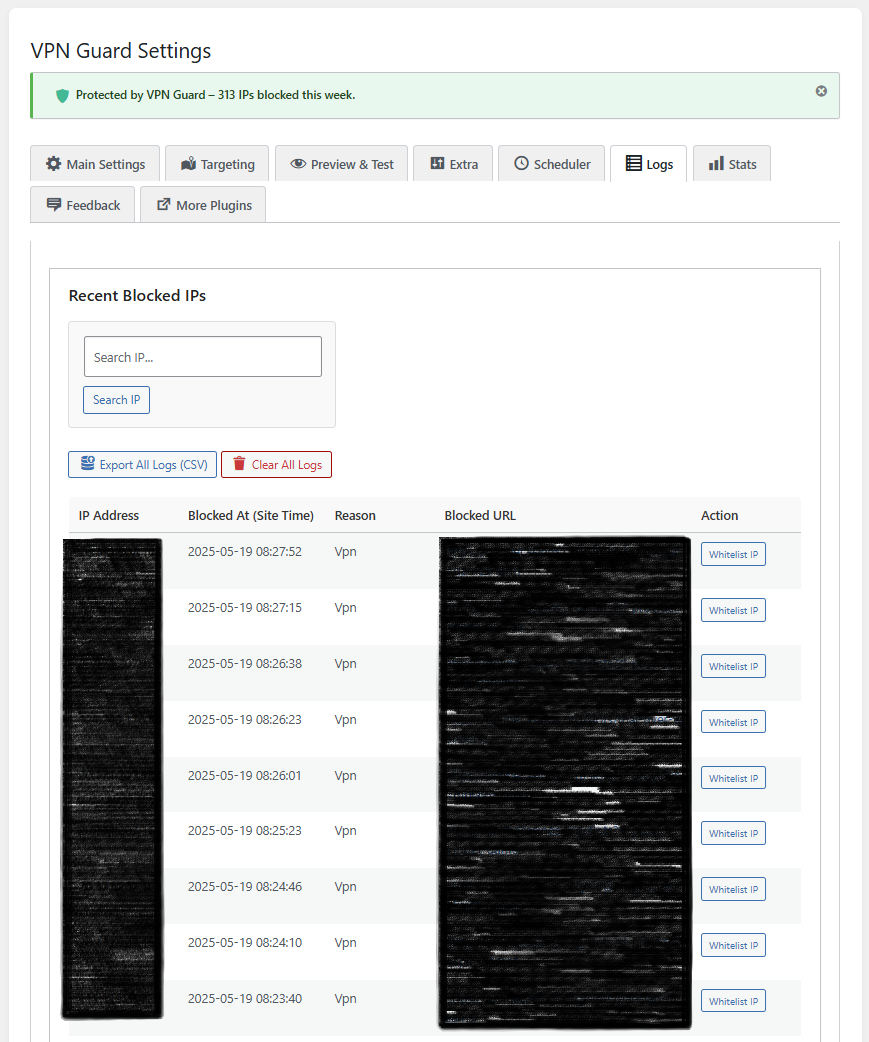
Monitor all VPN-related activity in real-time. The Logs tab shows detailed records of blocked IPs, timestamps, reasons for blocking, and the URLs they attempted to access — helping you maintain transparency and control.
- Real-Time Logging: Instantly view blocked VPN attempts as they happen.
- Detailed Records: Includes IP, timestamp, blocked URL, and reason.
- Search Functionality: Quickly locate specific IP entries.
- Export Support: Download all logs as a CSV file for audits or analysis.
- Manual Overrides: Easily whitelist any IP directly from the log table.
- One-Click Management: Clear all logs instantly with a single action button.
📊Guard Statistics
Track the effectiveness of VPN Guard through detailed blocking statistics. See how many unique IPs were blocked daily, weekly, and monthly to measure the plugin’s impact over time.
- Time-Based Insights: View blocks by day, week, month, or total.
- Quick Monitoring: Instantly know how many threats were intercepted.
- Trend Analysis: Compare activity across different periods to identify spikes.
- Efficient Reporting: Great for presenting security metrics to stakeholders.
- Simple Overview: Clean and minimal interface makes data easy to digest.
🔌 Seamless Integrations & Compatibility
VPN Guard is engineered to work flawlessly with the tools and plugins you already use. No conflicts, no slowdowns — just layered protection.
✅ Compatible with WooCommerce (checkout, cart, my account)
✅ Works with caching plugins like WP Rocket, W3 Total Cache
✅ Safe for use with CDNs and Cloudflare
✅ Integrates with any WordPress theme or builder
📦 Powered by vpnapi.io
VPN Guard uses the robust vpnapi.io intelligence engine to analyze traffic in real time. This gives you the accuracy and trust you need to block VPNs, proxies, and malicious IPs with confidence.
🆓 1,000 API requests per day on the free plan
🚀 Fast, global coverage with low-latency lookups
🔐 Fully GDPR-compliant
🔧 Easy setup — just add your API key
🧠 Who VPN Guard Is For
VPN Guard is perfect for site owners who want advanced traffic protection — with zero complexity. It’s easy to set up, powerful in action, and plays nicely with your existing security plugins.
🔐 Bloggers protecting login & admin access
🛍️ WooCommerce stores blocking suspicious orders
🎓 Course & membership sites safeguarding premium content
📰 Publishers fighting fake traffic on high-value pages
F.A.Q
1. What is VPN Guard and how does it protect my WordPress site?
VPN Guard is a WordPress plugin that blocks traffic from VPNs, proxies, bots, and fake users. It helps secure your site by allowing only real human visitors, improving speed, security, and analytics accuracy.
2. Is VPN Guard really free? Are there any paid features?
Yes — VPN Guard is 100% free to use. It connects to the vpnapi.io service, which offers 1,000 free lookups per day. If you exceed that limit, vpnapi.io may require a premium key — but the plugin itself remains free.
3. How do I install and start using VPN Guard?
Simply go to Plugins → Add New in WordPress, search “VPN Guard,” install and activate it. Then add your free vpnapi.io API key in the settings to begin blocking unwanted traffic instantly.
4. Will VPN Guard break my site or conflict with other plugins?
No. VPN Guard is built for maximum compatibility. It works smoothly with WooCommerce, caching plugins like WP Rocket, Cloudflare, and any WordPress theme or builder.
5. Can I control where the VPN blocking is applied?
Yes! You can apply protection site-wide or target specific pages, post types, URLs, or WooCommerce endpoints like login, checkout, or My Account. Full control without complexity.
6. What happens when someone is blocked? Can I customize the block page?
Blocked users will see a customizable block page. You can fully edit the block template to match your brand — ideal for providing a professional user experience even when restricting access.
7. How accurate is the VPN and proxy detection?
VPN Guard uses real-time data from vpnapi.io, which checks IP reputation, proxy headers, and known datacenter ranges. It’s fast, reliable, and updated globally.
8. Can I test my setup and preview what blocked users see?
Yes. VPN Guard includes a “Preview & Test” mode and step-by-step instructions using free VPN tools, so you can verify everything works before applying rules live.
9. Will this improve my site’s security or performance?
Absolutely. By blocking fake and anonymized traffic, you reduce spam, secure login areas, and improve analytics accuracy. This helps with SEO, conversion rates, and site health.
10. What if I need more than 1,000 API requests per day?
You can continue using VPN Guard with a premium vpnapi.io plan. The plugin supports any valid API key from their service — you just plug it in. VPN Guard doesn’t charge anything extra.
🔒 Disclaimer
VPN Guard is not affiliated, associated, authorized, endorsed by, or in any way officially connected with vpnapi.io or any of its subsidiaries, including vpndeals.com.
vpnapi.io is a third-party service we integrate with for real-time VPN and proxy detection. Users are free to use their own vpnapi.io API key, and any rate limits or pricing are managed solely by vpnapi.io. VPN Guard does not charge for or profit from this service.
💬 Need Help? We’re Here.
Got questions or feedback? VPN Guard includes a built-in feedback form. You can also reach out via our support page anytime. We’re always improving and listening to user ideas.

